I don't have Windows here, but looking at the instructions online I've tried to simplify as much as possible for you:
You only have to do these steps once. Once completed, typing accented characters will be easy.
1. Open the Start Menu and type "input"
2. Among the results you should see "Change keyboards or other input methods" (wording may vary slightly). Click that.
3. Select "Change Keyboards"
4. Select "Add"
5. Select "Show more"
6. Tick the box next to "United Kingdom Extended"
7. Click "OK", then "Apply", then "OK"
A keyboard icon should appear in the taskbar at bottom of the screen. Click the keyboard icon and select "United Kingdom Extended". You can probably just leave this on, but if it ever causes problems you can turn it off / on as you like by clicking the icon again.
With the Extended Keyboard enabled, if you want to type a grave accent, press the [ ` ] key (very top left in the image below with the red circle) immediately followed by the vowel that you want.
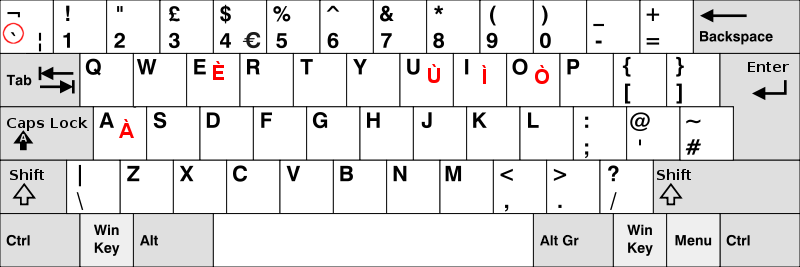
e.g. if you want an è, press the ` key followed by the e key.
Let me know if that works for you.